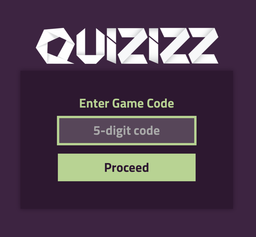Assessment Tools
Quizlet

This site allows you to create free flashcards, games, quizzes, and tests as well as a library filled with already created items from teachers. Learn more about the features of Quizlet here.
Google Forms
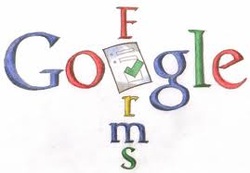
Google Forms is a great way to receive data for pre and post assessments. You can choose from a variety of options when creating your assessment. Watch a video on how to get started with Google forms, or check out this site for more information. If you would like to see how Google Forms can be self- graded, learn more about Flubaroo here.
Socrative

Socrative is a smart student response system that empowers teachers to engage their classrooms through a series of educational exercises and games via smartphones, laptops, and tablets. Take a look at this video to learn more.
Poll Everywhere

Poll Everywhere is the the easiest way to gather live responses in any venue: conferences, presentations, classrooms, radio, tv, print — anywhere. This video will help you learn more about Poll Everywhere.
Kahoot
Take a look here for getting started with Kahoot
EDpuzzle
EDpuzzle resources page