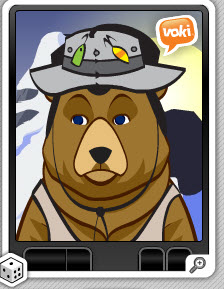|
With DoppelMe you can create a cool graphical likeness of yourself, your friends, family or any group of people for use as an avatar in forums, instant messenger, blogs and almost anywhere else on the web.
It's free and there are no Flash, ActiveX controls, downloads or toolbars needed - just your browser and a few mouse clicks. That's it!
|
Voki |